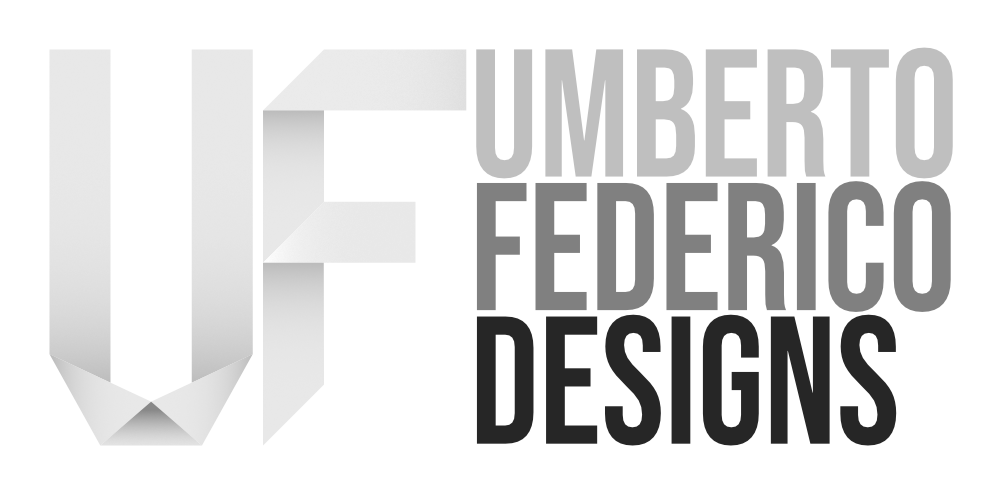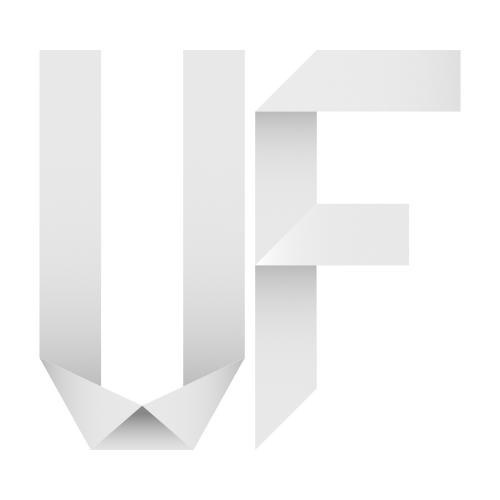Speededit Danni
You have probably already seen my post about the trip to Guatemala and my shoot with the gorgeous Danni in Flores. Well – since I had one more shot to edit, I decided to finally make another Speededit video for you guys. If you wonder how I achieved that dreamy fairy tale look . it’s rather easy with the right tools. The basic steps are the same as usual – cleaning up the skin with frequency separation, dodging and burning to enhance shadows and highlights and emphasizing the eyes with some sharpening and a curve adjustment. One thing that changed in my workflow is the use of the raw file as a smart object in Photoshop – I wanted to always have the possibility to go in and change my raw settings during the editing process and keep as much detail information as possible.
The grading was done using some color adjustment layers and the Google Nik Filter collection – the Analog Filter to be precise. Just play around with the presets that come with the plugin and change them to your liking – that’s what I always do.
Teile diesen Artikel